In this video tutorial, we build custom hardware for extreme active cooling of the Raspberry Pi 3 Model B+. We present a detailed demonstration of the single fan assembly and the steps involved in benchmarking the system to determine the effectiveness of proper air flow across the top of the Raspberry Pi PCB. As well, we install standard aluminium heat sinks and measure their effectiveness in cooling the Raspberry Pi.
Over the past 3 years, the Raspberry Pi has undergone a 30+ percent performance boost through firmware, hardware & software optimisations. The new PCB Design & SoC Packaging of the Raspberry Pi 3 B Plus has significantly improved heat distribution over the first version. However, active cooling is still very important because of the 200 MHz processor speed overclock and the fact it uses twice as much current when running at full cpu load.
Disclaimer and word of caution, do not completely enclose the Raspberry Pi without adequate air flow across the PCB. The Raspberry Pi 3 Model B+ requires twice as much current at full load so use an approved AC Power Adapter capable of supplying 5v stable at 2.5A.
If you enjoy our videos, then please Like & Share. Our channel is updated every week so hit the Subscribe button to get the newest videos.
Script required to benchmark the extreme active cooling hardware for Raspberry Pi PCB.
clear
printf "\nStart Benchmark ...\n\n"
for f in {1..7}
do
vcgencmd measure_temp
sysbench --test=cpu --cpu-max-prime=7000 --num-threads=4
--validate=on run >/dev/null 2>&1
done
vcgencmd measure_temp
printf "\nEnd Benchmark ...\n\n"


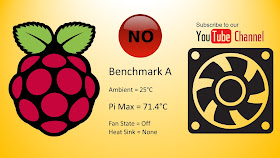




Comments
Post a Comment