In this video tutorial we present a detailed demonstration of the steps required to overclock the SD Host Card Reader Writer of the Raspberry Pi 3 Model B+. We increase the SD Host Clock Frequency from 50 MHz to 100 MHz, thereby Doubling the Read Speed and increasing the Write Speed by 20%.
Disclaimer and word of caution, the process of overclocking the SD Host Card Reader Writer has the potential to corrupt data stored on the SD Card. The Raspberry Pi 3 Model B+ requires twice as much current at full load so use an approved AC Power Adapter capable of supplying 5v stable at 2.5A.
Commands required to overclock the SD Host Card Reader Writer
sudo apt-get install hdparm -y
# Download sdbench
curl http://www.nmacleod.com/public/sdbench.sh -o sdbench.sh
# Set Permissions
chmod +x sdbench.sh
# Run SD Card Benchmark
sudo ./sdbench.sh
# Update Config File
sudo nano /boot/config.txt
# Overclock SD Card
dtoverlay=sdhost,overclock_50=100
# Apply Changes
reboot
Before OverClock - SD Benchmark at 50 MHz
After OverClock - SD Benchmark at 100 MHz
Results - Write Speed Increased By 20% , Read Speed Doubled
If you enjoy our videos, then please Like & Share. Our channel is updated every week so hit the Subscribe button to get the newest videos.
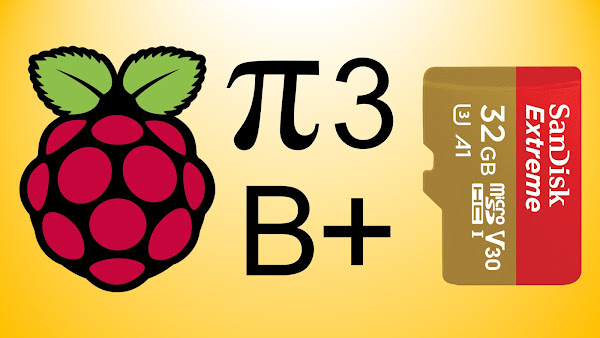



Comments
Post a Comment